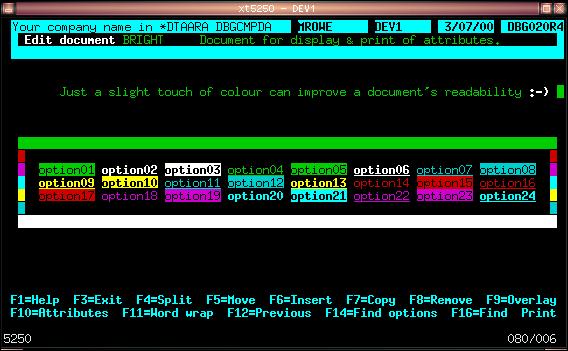|
Home Back  The Document EditorThis shot is just to illustrate what a document can look like - I wouldn't recommend using this amount of colour too often ;-)
Notes: The document system used for working with scripts is a general purpose and self contained system. It uses a set of three physical files; document header, document detail and document keyword index. A data area, named after the first logical over the detail file holds the names of the the header and keyword logicals. These are used by the routine to set the appropriate overrides. DBG/400 uses two of these file sets, one for the scripts, and the other for the online help. The exceptions are the View Document and Edit Document routines that use UIM help. A third file set is include for you to experiment with - it doesn't affect the other utilities at all. Just run the command WRKOLD with the defaults and have fun. If you want to create more document sets, just copy the source members for the physicals and logicals, creating new names for them but leaving the format names as they are. Set up a data area with the same size and structure as the existing ones, and run WRKOLD with that as the DOCFILE parameter. If you want more information on the editor, or any of the other general purpose programs included in the package, just drop me an email. If people are interested, I can put some time into proper documentation, or at least a FAQ. Home Back |