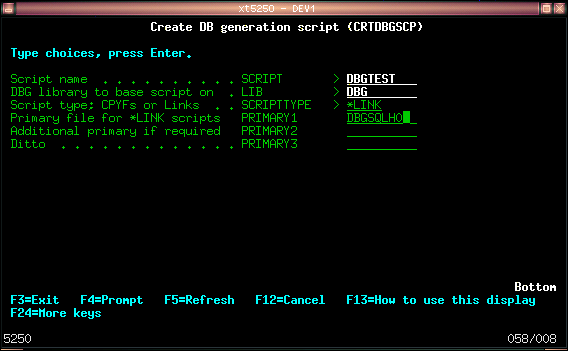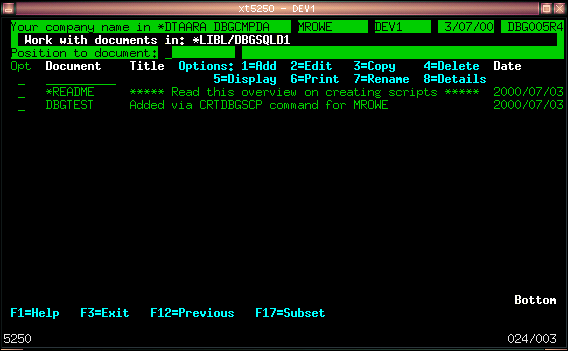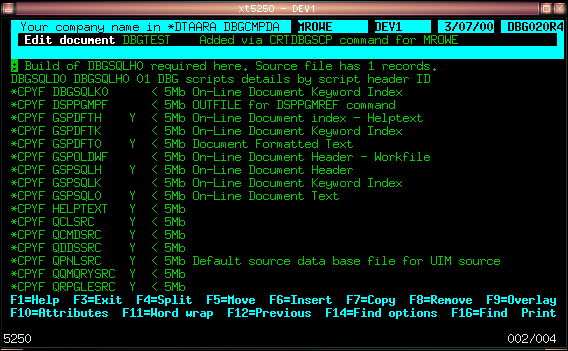|
 EDTDBGSCPHere's a bit more detail on working with scripts. First we need to create a *LINK type script, and include a reference file in the CRTDBGSCP command.
Once the command has done its stuff, take the Edit DBG Scripts option (EDTDBGSCP), and you should see something like the following. Edit your script with option 2.
The script editor shows a comment entry for your reference/primary file. This lets you know how many records are available to copy from. You can change this line to do data extraction for this file using a *CPYRCDS or *SQL directive, if you haven't already got data set up in it. A *CPYF here would be a bit pointless, as that would mean every link run subsequently would extract the full contents of their repective files, and *CPFYs throughout would run quicker. The link we set up a few pages back has been put after the reference line. If I'd set up another link joining the On-line document index & header (or detail), then the third line would have been a link entry as well. Data setup for all files in your target library that don't have a link defining them are implemented as a straight CPYF, after all the possible links have been exhausted. The syntax and content of each type of script line is shown on the next page.
Notes: There's quite a bit to editing scripts, so I've included the *README document in the screen shots on the next page.
|