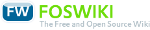You are here: DBG/400>DBG400 Web>SourceCodeList>PnlGrpSource>PnlGrpDBG030PG (24 Jun 2005, MartinRowe)EditAttach
.********************************************************************** .* DBG030PG: Help text for View text document .* Copyright (C) 2000 Martin Rowe <martin@dbg400.net> .* .* This program is free software; you can redistribute it and/or modify .* it under the terms of the GNU General Public License as published by .* the Free Software Foundation; either version 2 of the License, or .* (at your option) any later version. .* .* This program is distributed in the hope that it will be useful, .* but WITHOUT ANY WARRANTY; without even the implied warranty of .* MERCHANTABILITY or FITNESS FOR A PARTICULAR PURPOSE. See the .* GNU General Public License for more details. .* .* You should have received a copy of the GNU General Public License .* along with this program; if not, write to the Free Software Foundation, .* Inc., 59 Temple Place, Suite 330, Boston, MA 02111-1307 USA .********************************************************************** .* First panel :PNLGRP. .********************************************************************** :HELP NAME=VIEWTXT. View Document Text - Help. :P. This screen shows the text for the document title displayed at the top. If you see :HP2.More...:EHP2. at the lower right of your screen, then you can use the :HP2.Page/Roll keys:EHP2. to scroll through further pages. :HP2.Bottom:EHP2. displayed in the lower right signifies the end of the document. :XH3.F-Keys :IMHELP NAME=FKEY01. :IMHELP NAME=FKEY06. :IMHELP NAME=FKEY12. :IMHELP NAME=FKEY14. :IMHELP NAME=FKEY16. :IMHELP NAME=PRINT. :EHELP. .********************************************************************** :HELP NAME=FKEY01. :PARML. :PT.F1=Help :PD. Displays this Help text. Pressing the Help key has the same function. :EPARML. :EHELP. .********************************************************************** :HELP NAME=FKEY06. :PARML. :PT.F6=Edit Document :PD. If you are authorised to edit documents, pressing :HP2.F6:EHP2. will take you to the Edit Document screen. Full helptext is available to take you through the steps needed to set up/maintain documents. If you do not this function key text at the bottom of your screen, then you do not have the authority for editing. :EPARML. :EHELP. .********************************************************************** :HELP NAME=FKEY14. :PARML. :PT.F14=Find options :PD. Press this key to bring up a window where you can enter a search string. You can also choose whether the search should look for an exact match, or to ignore differences due to case. To carry out the search, press either :HP2.F16:EHP2. or :HP2.Enter:EHP2.. To repeat your search, just press :HP2.F16:EHP2. from the main screen. :EPARML. :EHELP. .********************************************************************** :HELP NAME=FKEY16. :PARML. :PT.F16=Find :PD. Press this key to search through the current document for a text string entered on the :HP2.F14:EHP2. Find Options screen. Press again to continue the search. If the string is not found before the end of the document, then by pressing :HP2.F16:EHP2. the search will start at the beginning of the document again. :EPARML. :EHELP. .********************************************************************** :HELP NAME=FKEY12. :PARML. :PT.F12=Previous :PD. Returns you to your previous screen immediately. Press this key to exit the View Document screen. :EPARML. :EHELP. .********************************************************************** :HELP NAME=Print. :PARML. :PT.Print :PD. Prints the document, formatted to A4. If you do not have the ability to send the printout to a printer, contact your Operations staff. :EPARML. :EHELP. .********************************************************************** :EPNLGRP.-- MartinRowe - 24 Jun 2005
Edit | Attach | Print version | History: r1 | Backlinks | View wiki text | Edit wiki text | More topic actions
Topic revision: r1 - 24 Jun 2005 - 05:54:21 - MartinRowe
 Copyright © by the contributing authors. All material on this collaboration platform is the property of the contributing authors.
Copyright © by the contributing authors. All material on this collaboration platform is the property of the contributing authors. Ideas, requests, problems regarding DBG/400? Send feedback